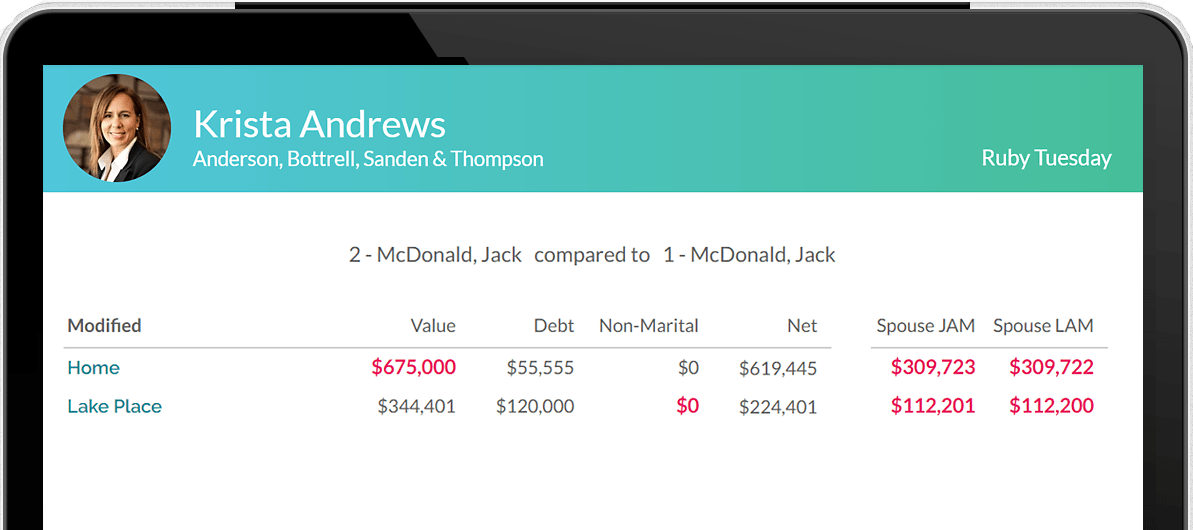A solution built for collaboration
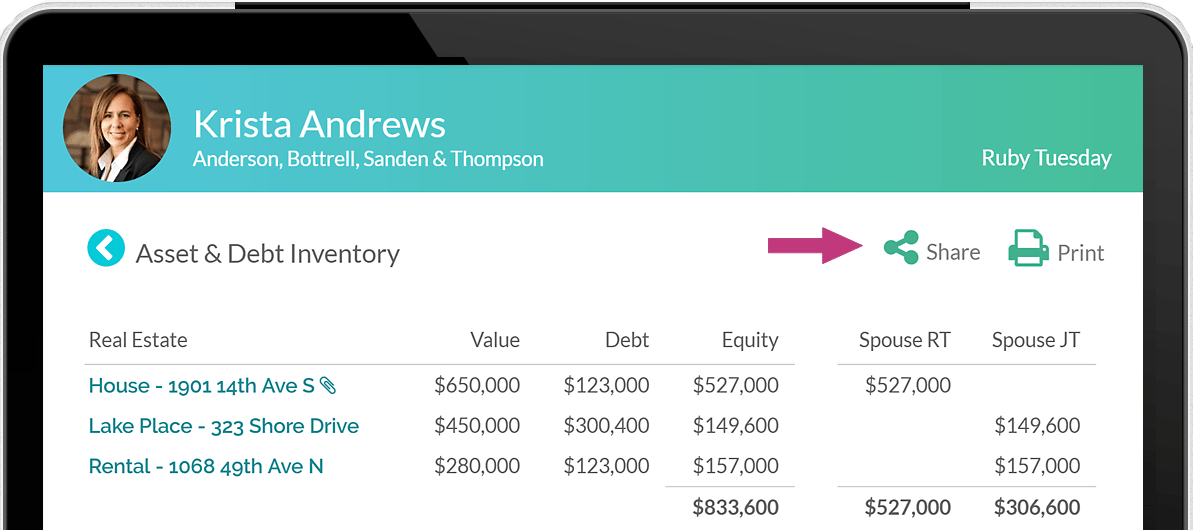
Sharing Built In
Worksheets in PartUs can be electronically shared with your client and\or advisers like an accountant or other financial professional. Just open the worksheet, click the share button, and add their email address. That person will automatically receive an email from PartUs with a link that lets them view (and optionally edit) the worksheet.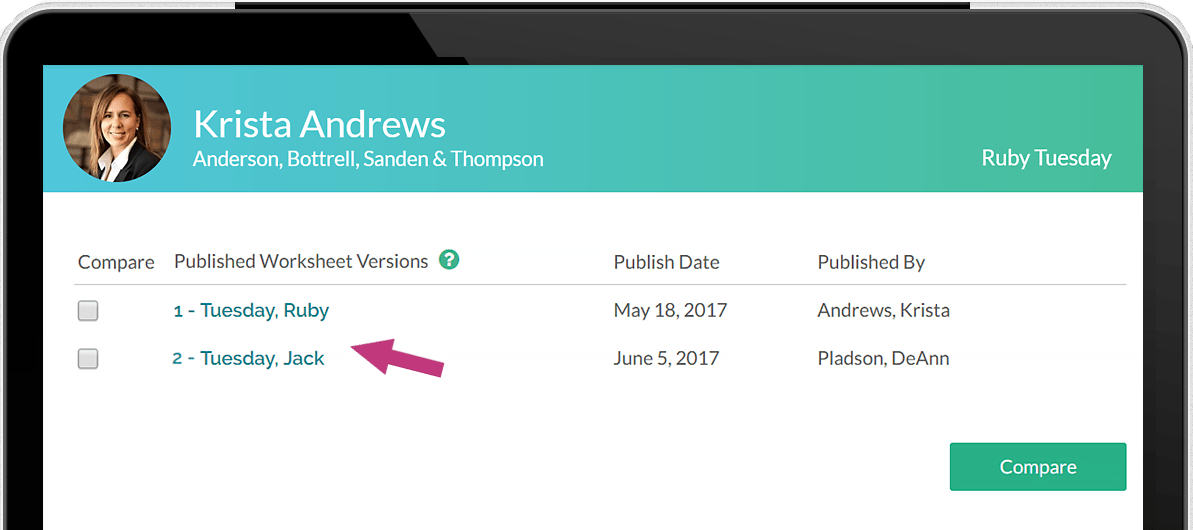
Proposal History
When ready, an attorney can “Publish” a worksheet to the opposing attorney. The opposing attorney gets an email from PartUs with a link that lets them see only the worksheet that was just published. Publishing is like sharing, but the publish action freezes the worksheet so all parties can go back and review the proposal as it was at that point in time. Proposals go back and forth, with a history of each interaction.